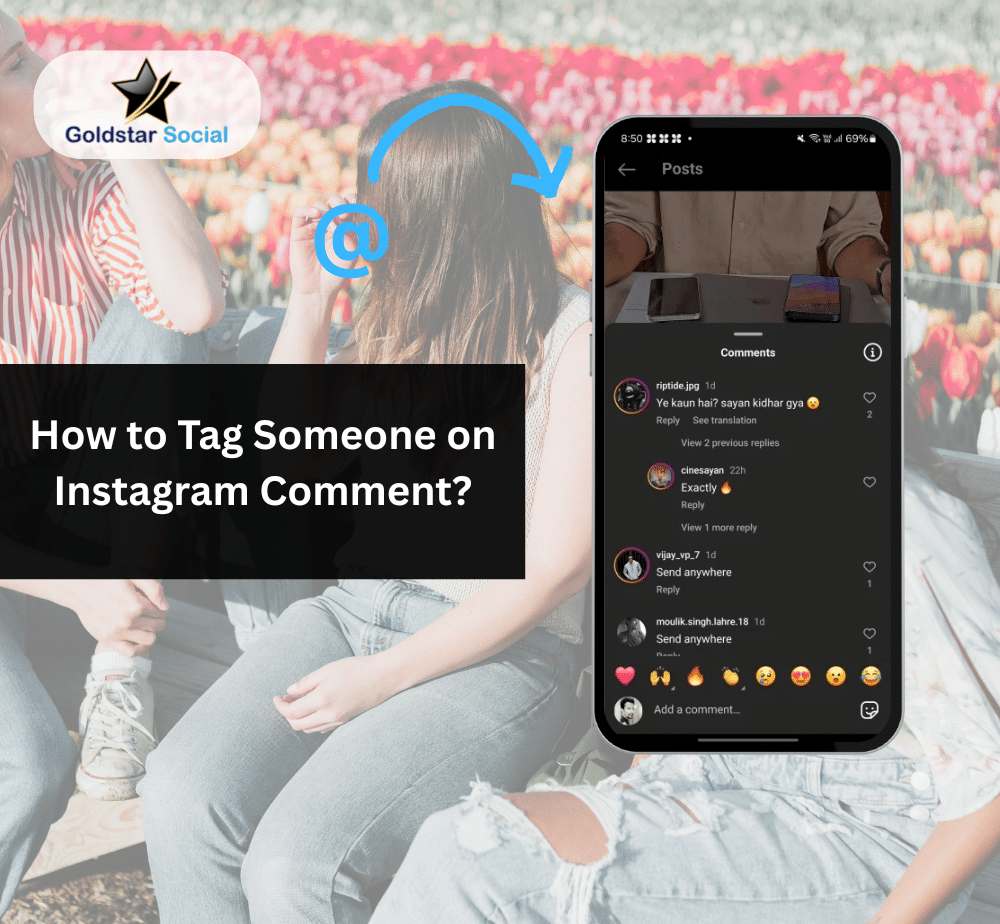Last Updated on August 23, 2025 by Marie Watkins
Tagging someone in an Instagram comment is quick and a great way to boost engagement. Simply type the “@” symbol, start entering their username, and select the correct account from the list.
Tagging helps you grab someone’s attention, join ongoing conversations, or share content directly with friends. Using it properly saves time and prevents mistakes like mentioning the wrong account.
By learning how to tag effectively, you’ll make your Instagram interactions smoother, clearer, and more impactful. This guide will walk you through tagging with confidence every time.
Understanding Instagram Comment Tags
Tagging someone in an Instagram comment helps you connect with others and get their attention directly. It highlights the username, and the user can see your messages easily.
Purpose of Tagging on Instagram
When you tag someone in a comment, you notify them instantly. This helps make sure your message reaches the right person, especially in busy posts with many comments.
You can tag friends to include them in a discussion or share content with someone who might find it interesting. Businesses also use tags to promote users or give credit, helping grow their networks.
To tag, type the “@” symbol followed by the username, picking the right person from the list. This simple action can improve your interactions and make your comments stand out. For more details, see how to tag someone on Instagram comments.
How To Tag Someone on Instagram Comment?
Tagging someone in Instagram comments helps you get their attention quickly. You can mention friends, brands, or other users by adding their usernames in your comment. This section explains the exact steps to tag someone and tips to use tagging effectively.
Step-by-Step Guide to Tagging
To tag someone, start by typing the @ symbol followed immediately by their username. Make sure there is no space between the @ and the username.
As you type, Instagram will show a list of users matching your typing. Select the right person from the list to ensure the tag works properly.
After selecting, finish typing your comment and post it. The person you tagged will receive a notification that they were mentioned.
You can tag more than one person by repeating the @username process for each person you want to include.
Best Practices for Tagging
Only tag users who are relevant to the post or conversation. Tagging too many unrelated people can be seen as spammy.
Keep tags respectful and avoid tagging strangers without reason. This helps maintain good relationships and avoids annoying others.
Use tagging to start conversations or give credit. Tagging brands or friends in comments can increase engagement and create connections.
If you want to tag someone in a public comment, consider their privacy and whether they’d want to be mentioned. Always be mindful of tagging etiquette for better interactions.
Learn more about tagging someone on Instagram comments from this guide.
How To Tag Multiple People In Instagram Comments?
To tag more than one person in a comment, start by typing the @ symbol followed by their username. After you finish tagging one person, add a space and type @ again for the next username.
You can keep doing this to tag as many people as you want in a single comment. Make sure each username is correct, or the person won’t get notified.
Here is a quick example of a comment tagging three people:
@user1 @user2 @user3
Remember, you can’t tag people without their usernames. You need to know their exact Instagram handle for the tag to work.
Also, avoid over-tagging in one comment as Instagram might see this as spam. Keep your tags relevant to the conversation or post.
Steps to tag multiple people:
- Type @username for the first person
- Add a space
- Type @username for the next person
- Repeat for all people you want to tag
- Post your comment
When done correctly, all tagged users will receive a notification. This helps you involve several people in the discussion or draw their attention to a post.

Marie is our go-to Instagram specialist at Goldstar Social. She brings a 360-degree approach to the platform—tracking trends, responding to algorithm updates, identifying viral challenges, and analyzing what works. From strategy to execution, she manages the entire Instagram planning process with precision.